Proxmark3 X
Original price was: $99.99.$79.99Current price is: $79.99.
- RFID Tools App Support
- USB-C + Bluetooth Mode
- Independent Copy Mode
- Built-in Battery
Specifications
| Brand | MTools Tec |
||
|---|---|---|---|
| Working Frequency | |||
| Connection | Bluetooth, USB |
||
| Protocol | |||
| Brand | MTools Tec |
Working Frequency | |
| Connection | Bluetooth, USB |
Protocol |
Software
| Android App | |
|---|---|
| Android App |
| Weight | 0.30 kg |
|---|---|
| Brand | MTools Tec |
| Working Frequency | |
| Android App | |
| Connection | Bluetooth, USB |
| Protocol |
| Weight | 0.30 kg |
|---|---|
| Brand | MTools Tec |
| Working Frequency | |
| Android App | |
| Connection | Bluetooth, USB |
| Protocol |
What’s Proxmark3?
Proxmark3 X is a powerful and versatile RFID research and hacking tool that is designed for professionals and hobbyists. It is a portable device that allows you to read, write, and clone RFID tags and cards, and it supports a wide range of frequencies and protocols, including 125kHz, 134kHz(Partial Supported), 13.56MHz.
Proxmark3 X is equipped with an FPGA and a high-speed ARM microcontroller, which provide fast processing and data transfer rates, making it possible to handle complex tasks such as cracking encryption and cloning cards with ease. It also features a built-in antenna and an external antenna port, which allow you to customize the device’s performance for different applications.
What’s Proxmark3 X?
The Proxmark3 X is the next updates of Proxmark3 for pentesters and researchers. It’s portable, powerful and wireless design with built-in Bluetooth connection.

2007
Jonathan Westhues published under General Public License, the Proxmark3 has made its way from a DIY project to an almost ready-to-use device capable of analyzing the RFID communication at low frequencies (125 KHz) and high frequencies (13.56MHz).
2018
The Proxmark3 Dev Kit 2 (RDV2) from Elechouse is more portable and brings various improvements to the open source design. Antennas are improved and the connection is through mmcx cables which are a lot easier to find and work with. Antennas can be mounted on the device in various configurations and easily held.


2019
The Proxmark3 Dev Kit 4 (RDV4) from RRG/ProxGrind was released on Kickstarter. Its antennas are highly customizable and there is a new multifunction multiplexing interface to support additional components such as external battery, external active high powered antenna, bluetooth interfaces and more.
2021
Proxmark3 X was released with expanded board with external battery, Type-C socket, Bluetooth connection and independent LF tag operation buttons. It can work alone on ID Tag and run all PM3 commands with Android App without Windows Program.

Programs for Proxmark3 X
Proxmark3 GUI
Proxmark3-X also supports the open-source Proxmark3 GUI on Windows.
Download 7z View on GithubCMD Tool
Proxmark3-X supports all command line tools of Proxmark3 HF and LF functions.
Build for Linux Build for macOSAndroid App
Proxmark3-X can works well with Android device with Bluetooth and USB with OTG adapter.
Download App View on GithubPackage Include

Device
Proxmark3 X *1

Cable
USB Cable *1

Common Tag
- HF S50 Keyfob *1
- HF S50 Card *1

Magic Tag
- LF ID-T5577 Card *1
- HF IC-UID Card *1
- HF CUID Card *1
How to Flash Firmware
Via Command Line
- Connect Proxmark3 X to Windows or MacOS while pressing the PM3 Button.
- Exclude the command below
proxmark3 /dev/tty.usbmodemiceman1 --flash --unlock-bootloader --image bootrom.elf --image fullimage.elf
Via RFID Tools App
- Copy bootrom.elf and fullimage.elf to the phone.
- Connect Proxmark 3 X with via OTG.
- Go to Tools > PM3 Firmware Flasher and select the firmware files.
- Click Flash to flash the firmware.
The FW available for RFID Tools Support
The firmware that can work with RFID Tools App is out of date but you can cover most situations.
Download Firmware for RFID Tools App >> Proxmark3 X Firmware
The Latest Firmware
The latest firmware is on github.com/rfidresearchgroup/proxmark3. Steps to compile the firmware for Proxmark3 X.
- Download the repository
- Copy Makefile.platform.sample to Makefile.platform and change PLATFORM=PM3GENERIC, PLATFORM_EXTRAS=BTADDON.
- Run
make clean; make -j client </code >
Use Latest FW on Android Termux
Use Latest FW on Android Termux
Connect Proxmark3 X with Bluetooth on MacOS
With MacOS Mojave 10.14.5 you could experience some continuously disconnecting and difficult to reconnect the device at the system wakeup, to avoid this problem do a PRAM reset.
- Open a Terminal and execute this command: sudo rm -R /Library/Preferences/com.apple.Bluetooth.plist.
- Shut down your Mac.
- Then turn it on and immediately press and hold these four keys together: Option, Command, P, and R.
- You can release the keys after about 20 seconds, during which your Mac might appear to restart.
After reboot you can go ahead to pairing your Proxmark3 X:
- Make sure the Blue Shark BT switch is turned ON
- On your Mac, choose Apple menu -> System Preferences, then click Bluetooth.
- Select the device in the list, then click Connect and add the 1234 pwd.
- A serial port like
/dev/tty.Proxmakr3_Xwill be created, use Proxmark3 client on it.
./proxmark3 -p /dev/tty.Proxmark3_X
Connect Proxmark3 X with Bluetooth on MacOS
-
Open Bluetooth and search for a device named Proxmark3_X.
-
Enter the paired password 1234 and establish the connection.
-
The blue state LED on the add-on will keep blinking after the connection is established. Only when the mobile phone or computer opens the correct COM port, the blue LED turns on solid, indicating that the connection is successful.
-
First time you do this you might need to go into Bluetooth more settings and add a outgoing com port. If so, follow these steps below.
-
First open your bluetooth settings, click on “more options”.
* Go to second tab and view the list of current bluetooth comports. If you don’t have an outgoing com port setup, click ‘add’
* Select `outgoing comport` and select the Proxmark3 RDV4.0 device. Click `OK` when done.
* Verify that you now have a outgoing comport. Remember this com port when you want to use your Proxmark3.
* done!
Related Posts
16 reviews for Proxmark3 X
| 5 star | 81% | |
| 4 star | 18% | |
| 3 star | 0% | |
| 2 star | 0% | |
| 1 star | 0% |
Customer Images

 Proxmark3 X
Proxmark3 X
Q & A
Proxmark3 X is compatible with the RRG repo: https://github.com/RfidResearchGroup/proxmark3
You can compile the forks on RRG instead of the original Iceman's, it works on Proxmark3 X.
It can run with the latest Proxmark3 Repo on https://github.com/RfidResearchGroup/proxmark3. Not working on every command. We recommend the official firmware compiled by us.
Yes. You can use Proxmark3 X with Android RFID Tools App and Windows Terminal with Bluetooth.
The virtual products are delivered by email in time when order with only virtual products.
We offer both standard and expedited shipping options for our customers. The delivery times may vary depending on the shipping address.
Yes, once your order has been dispatched, we will send you a shipping confirmation email with your tracking number. You can use this number to track your shipment’s progress.
The delivery time varies depending on your location and the chosen shipping option. Typically, it takes about 5-10 business days for standard shipping and 2-5 business days for expedited shipping.
Shipping is usually available to all parts of the world. However, restrictions may apply to certain countries or regions due to international laws or shipping carrier limitations.
If you haven’t received your order within the expected delivery timeframe, please contact our customer support team. We will help to track your shipment and provide updates.
If your order arrives damaged, please contact our customer support immediately. We will initiate the return process and take necessary steps to rectify the situation.
Depending on the status of your order, it may be possible to change the shipping address before the package dispatched oversea. Please contact our customer support as soon as possible to request changes.














































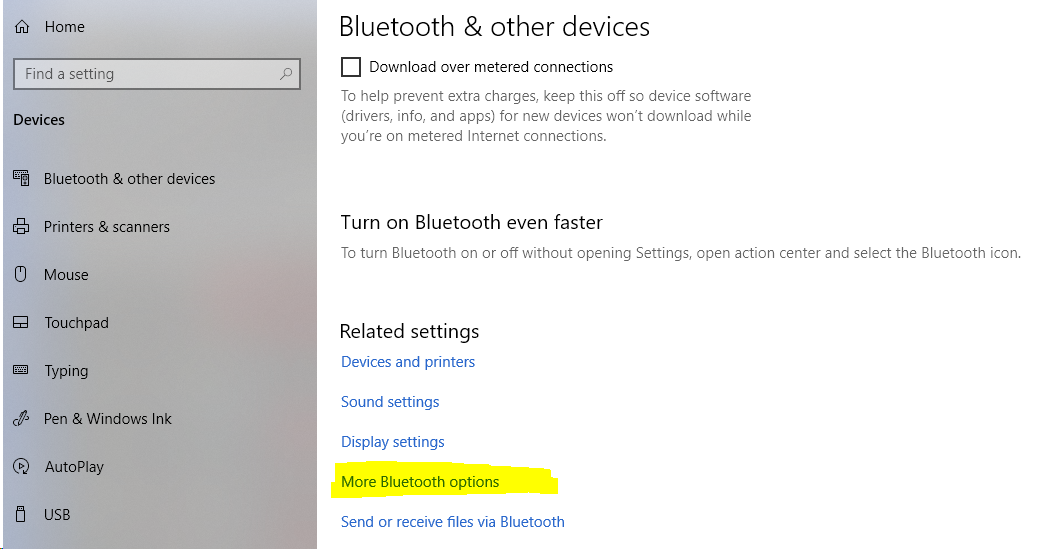
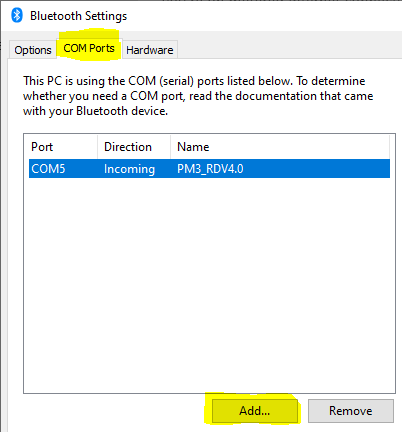
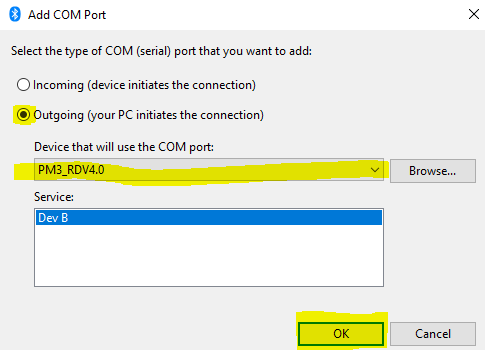
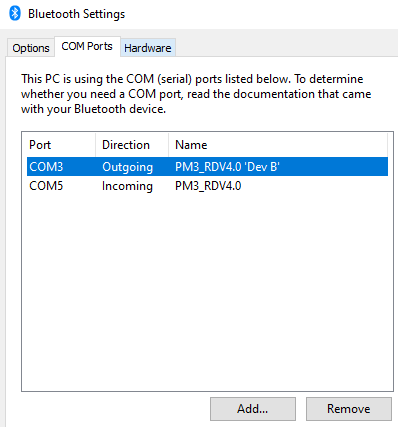







Purchased a Pm3X in Aug ’24, had problematic bluetooth feature, issues was taken care of within days. Mtools have sent out a middle board with correctly configured bluetooth with extra screws in a nice plastic box which now serves as a protective case for my Pm3x.
As a security professional working with RFID technology, I find the Proxmark3 X to be an essential tool. It offers advanced features and excellent performance. The device is user-friendly and provides accurate results, making my job much easier.
I’m quite satisfied with this purchase. The Proxmark3 X is well built and easy to operate. Plus, the customer service was top-notch when I had a question.
An amazing tool! The Proxmark3 X makes it easy to read and clone RFID cards. I highly recommend it.
I love the simplicity of the Proxmark3 X. It’s easy to use and does the job perfectly.